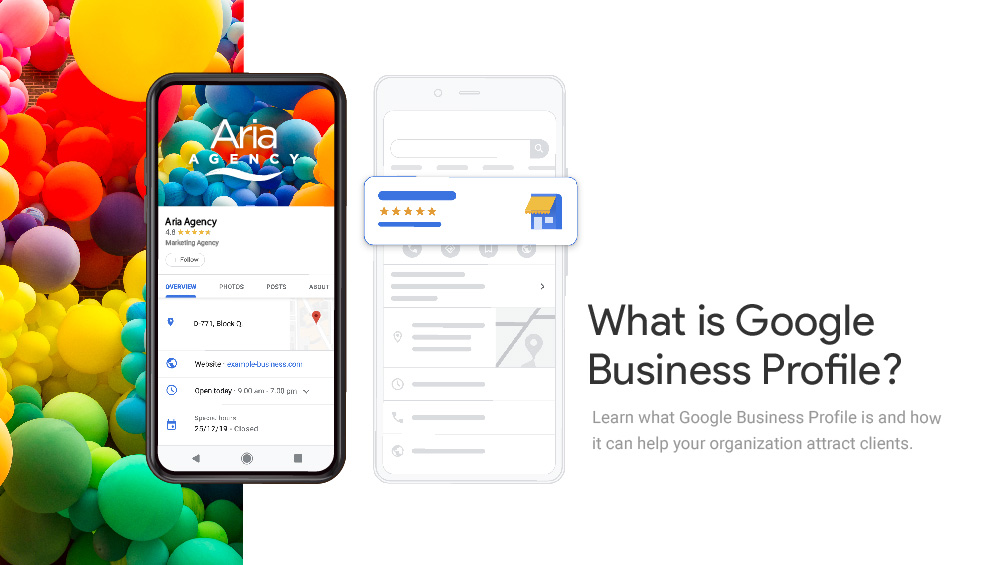
If you don’t have a solid local SEO strategy for your business, you’re missing an essential piece of your marketing plan that drives traffic to your online platforms, grows your brand footprint, and boosts your target audience’s interest.
The good news is there are practical tools to help you improve your SEO—free of charge.
Google has long been considered the holy grail of search engines. It can have an astronomical impact on your business growth if you take advantage of its offerings.
Google receives more than 2 billion organic visits daily, making it the most visited website in the world. What’s more interesting about Google’s usage is that 46% of all daily searches are based on local intent.
The conclusion? People use Google as their primary source to get the information they need about local businesses that can fulfill their wants and needs.
That’s where Google Business Profiles comes in. This is a free tool for businesses and is one of the best ways to attract a larger audience and build your brand.
Think about this for a second. When you have a good experience with a brand or purchase an item you can no longer live without, how do you remember where you bought it? Do you search in vain for your receipt or head to Google? With just a few keystrokes, Google can help you find exactly what you’re looking for. The convenience is unmatched.
Not only do you find the name of this must-have product, but you also receive useful information like:
Why is this important for businesses?
When consumers have your business’s vital contact information at their fingertips, they can quickly and easily learn more about your products and services, often leading to higher conversion rates.
But here’s the thing—your Google Business Profile must appear at the top of the search results with accurate and essential information to put your products and services at their fingertips.
Understanding you need a Google Business Profile is the first step toward building a more successful SEO plan. However, you must also understand Google's SEO best practices to ensure you rank well.
Google rewards businesses using relevant keywords. That’s why using words that rank well in search engines is key to appearing consistently in local search results.
Other factors include having a physical location in proximity to the user, and several pieces of vital information, such as:
No matter the market, all businesses must leverage a Google business page's new and continually changing advancements to improve local SEO, outrank local and national competitors, and build trust with their current and future customer base. Google Business Profile also gives businesses a quick and easy way to share timely, relevant, and urgent updates like temporary service changes or special announcements.
In today’s blog post, I share:
Formerly Known as Google My Business or GMB, a Google Business Profile is a free, local listing platform that can improve your local SEO ranking.
It not only significantly impacts where your business appears in results for local business searches but also gives searchers immediate access to relevant details about your business.
As with all digital-focused platforms and entities, evolution is a natural part of their growth—which is why name changes have taken place over the years.
The latest name change happened in 2021 when Google renamed Google My Business to Google Business Profile.
Since its inception in 2005, Google has made five name changes, including the latest, that followed this timeline:
Although previous features of Google Business Profile were already robust, new features include the ability to complete tasks directly from Search or Maps, such as:
While the reach alone is significant for businesses that list on Google, there are five other reasons to create and maintain a Google Business Profile.
Businesses can help current and potential customers learn about their organization by including important and accurate information that can include:
If your business has a robust Google Business Profile, consumers are nearly three times more likely to consider you a reputable company and 70% more likely to visit your brick-and-mortar location.
Here’s a simple guide to creating a Google Business Profile that will increase visibility in local Search and Maps queries. Before you get started, here is a list of requirements:
Ready to improve your local SEO and create a useful Google Business Profile for all current and potential customers?
Follow these steps to get up your Google Business Profile now:
Once you claim, update, and verify your Google Business page, it’s active and available on Google. While the setup is a significant first step, managing it regularly is just as important to your ranking in Google’s ever-changing algorithm.
Here are four tried-and-true ways to keep your profile optimized at all times:
1. Add new posts regularly
Keep the Google algorithm interested and boost local SEO by posting several types of content weekly, including:
2. Respond to all reviews promptly
Whether good or bad, reviews should be handled with grace and respect to the customer who took the time to post them.
Thank positive reviewers and respond to negative reviews with appreciation and a request for a more extensive conversation that could offer short and long-term resolutions.
Replying to customer reviews is one of the best ways to quickly build trust, improve organic SEO, and boost search rankings.
It also sends an important message to your current and future customer base: your company prioritizes customer service and satisfaction.
Often, customers not only look at what customers have to say when reading through reviews but also want to see what the company has done to respond to them. Be that company.
It is important to note that Google determines business quality based on the quantity and quality of user reviews. Listings with several positive customer reviews will be displayed in the SERP more often than listings with a low number of reviews or a significant number of negative reviews.
3. Post FAQs and answer questions
Stay engaged with your customer base by answering their questions and posting FAQs in the “Questions & Answers” section in the middle of your Google Business Profile.
4. Keep your profile up-to-date
Google Business Profiles are not a one-time setup marketing tool. They need to be managed and updated regularly.
Log into your Business Profile Manager at least once a month to review and edit your information as needed because anyone—yes, anyone—can edit your profile.
It is important to remember that Google may change your listing information if it discovers conflicting information elsewhere online. Hence, ensuring accuracy and consistency across all digital consumer touchpoints is essential.
We encourage you to leverage the power of your Google business page to build credibility and trust with your target audience, boost local SEO, and outrank your competitors in your niche.
"*" indicates required fields